If you are logged in into your wordpress admin account, you can easily change your password.
1. Login to your WordPress admin dashboard.
2. Under the dashboard ., hover your mouse over "Users" and then click on "Your Profile".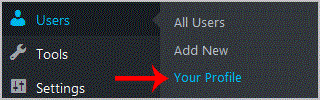
3. Scroll down and under Account Management you can see the "New Password" option.. "Generate Password" babies.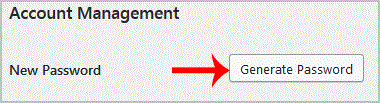
. Copy the password to a safe place and then click on "Update Profile" to change your password.
- 0 משתמשים שמצאו מאמר זה מועיל
-
How to remove multiple posts with a single click in WordPress?
It is possible to remove multiple post in your WordPress dashboard. You can also remove selected...
How to remove your post in Wordpress?You can remove your published or draft post in Wordpress.1. Login to your WordPress admin...
How to add a new category in WordPress?1. Login to your WordPress admin dashboard.2. Under the dashboard ., hover your mouse on Posts...
How to remove the Uncategorized category from WordPress?You can not remove "Uncategorized" Category but you can rename it1. Login to your WordPress admin...
How to remove a category in WordPress?If you want to remove WordPress category then follow this instruction:1. Login to your WordPress...
