We recommended you to remove unused themes. This is a good practice for protecting your WordPress website from vulnerabilities.
1. Login to your WordPress admin dashboard.
2. Under the dashboard ., hover your mouse on "Appearance" and then click on "Themes".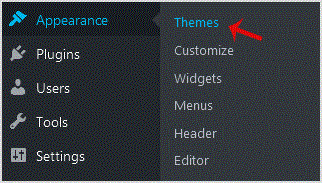
3. Hover your mouse on a theme which is not active and unused or .remove that theme. It will show you the option "Theme Details". Click it.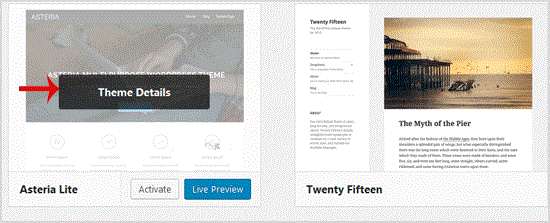
. A simple window will open. At the bottom area, in the right side of the window, you can see the "Delete" option. Click it!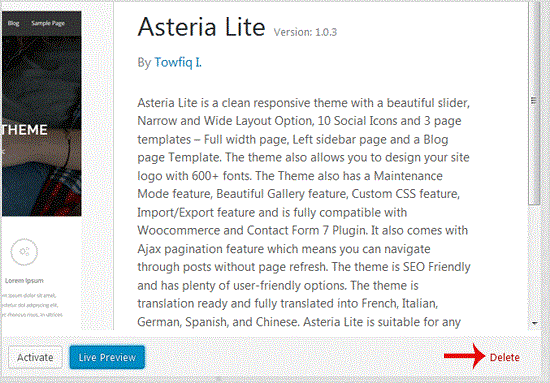
5. A confirmation window will open. Click "OK" to remove your theme.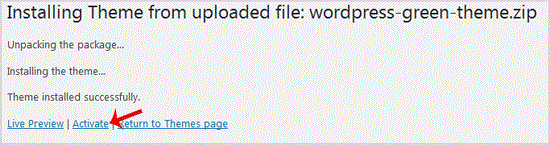
The theme is successfully removed!
- 0 brukere syntes dette svaret var til hjelp
-
How to remove multiple posts with a single click in WordPress?
It is possible to remove multiple post in your WordPress dashboard. You can also remove selected...
How to remove your post in Wordpress?You can remove your published or draft post in Wordpress.1. Login to your WordPress admin...
How to add a new category in WordPress?1. Login to your WordPress admin dashboard.2. Under the dashboard ., hover your mouse on Posts...
How to remove the Uncategorized category from WordPress?You can not remove "Uncategorized" Category but you can rename it1. Login to your WordPress admin...
How to remove a category in WordPress?If you want to remove WordPress category then follow this instruction:1. Login to your WordPress...
