You can forward email to others email accounts using Mozilla Thunderbird.
1. Open Mozilla Thunderbird.
![]()
2. Go to Inbox, select the message you want to forward and it will show the "Forward" option. Then click on it.
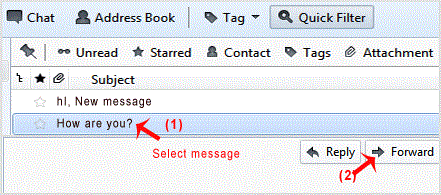
3. Type your message in the message box. Do not make any modifications to the email title and the rest of the text. Then click on "Send".
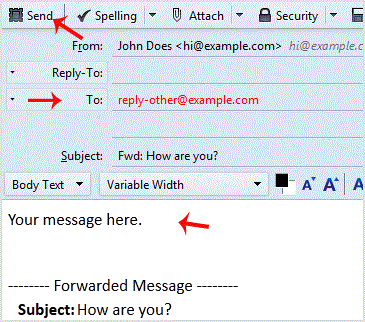
- 0 Los Usuarios han Encontrado Esto Útil
-
How to Setup a cpanel Email account with Mozilla Thunderbird?
Thunderbird is a nice email client software for managing your email. You can setup a cpanel email...
How to check for new email in Mozilla Thunderbird?Thunderbird is an Email Client Software and you can work with it in the following way. 1....
How to send email using Mozilla Thunderbird?You can send email using Thunderbird. It is very easy because you do not need to manually login...
How to delete email message in Mozilla Thunderbird?If you want to remove email from Mozilla Thunderbird, you can easily do it but if you use IMAP,...
How to reply to email in Mozilla Thunderbird?You can reply to emails using Mozilla Thunderbird instead of using cpanel Webmail. 1. Open...
