![]()
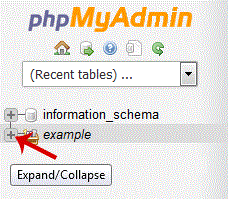
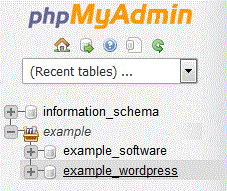
5. Scroll down and mark "Check All" then. Drop-down option and select "Optimize tables".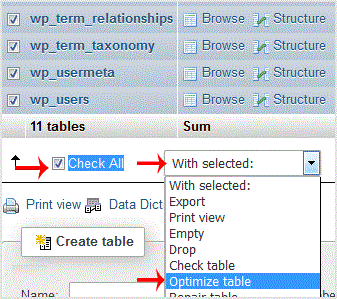
Table successfully optimized.
- 0 用户发现这很有用
-
How to delete a database in cpanel?
1. Log into your cpanel account.2. In the "Databases" section, click on "SQL Databae"...
How to rename a database in cpanel?1. Log into your cpanel account.2. In the "Databases" section, click on "SQL Databae"...
How to Create a Database Username in cpanel?1. Log into your cpanel account.2. In the "Databases" section, click on "SQL Databae"...
How to create a database in cpanel?1. Log into your cpanel account.2. In the "Databases" section, click on "SQL Databae"...
How to add a user to a database and add privileges?1. Log into your cpanel account.2. In the "Databases" section, click on "SQL Databae"...
