You can lock directory with a password by using cpanel "
![]()
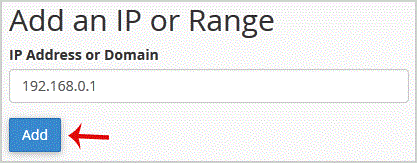
- 0 کاربر این را مفید یافتند
-
How to protect your website's images from an external website?
External Website can use < img /> tag to display an image from your site somewhere else on...
How to disable directory browsing using .htaccess?For security purposes, we recommend that you to disable directory browsing on your website so no...
How to protect your .htaccess file?For security purpose we recommended you to prevent access to your .htaccess file from...
How to restrict directory access by IP address?In order to secure your admin area from hackers, we recommended you to allow access only from...
How to ban any IP Address via .htaccess?If someone is trying to hack your website or you want to block their IP Address, you can add this...
