![]()
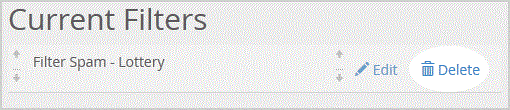
. Now. "Delete Filter" babies to remove your filter.
- 0 istifadəçi bunu faydalı hesab edir
-
How to enable Apache SpamAssassin in cpanel?
Apache SpamAssassin is a mail filter that identifies spam. It is an intelligent email filter that...
How to Create "User Level Email Filter" in cpanel?It's hard to completely stop spam e-mail but you can filter it, discard it, deliver it to...
How to enable boxtrapper in cpanel?BoxTrapper requires all email senders who are not on your whitelist to reply to a verification...
How to Edit Account Level/Global Email Filter in cpanel?1. Log into your cpanel account. 2. In the "Email" section, click on "Global Email Filters"...
How to Edit "User Level Email Filter" in cpanel?1. Log into your cpanel account. 2. In the "Email" section click on "Email Filters" Icon. 3....
