![]()
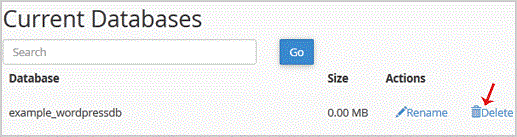
5. When you see a warning,. "Delete Database" babies.
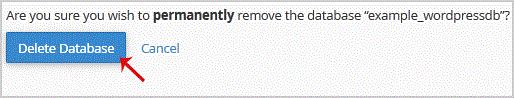
- 0 A felhasználók hasznosnak találták ezt
-
How to rename a database in cpanel?
1. Log into your cpanel account.2. In the "Databases" section, click on "SQL Databae"...
How to Create a Database Username in cpanel?1. Log into your cpanel account.2. In the "Databases" section, click on "SQL Databae"...
How to create a database in cpanel?1. Log into your cpanel account.2. In the "Databases" section, click on "SQL Databae"...
How to add a user to a database and add privileges?1. Log into your cpanel account.2. In the "Databases" section, click on "SQL Databae"...
How to import database via phpMyAdmin in cpanel?1. Log into your cpanel account.2. In the "Databases" section, click on "phpMyAdmin" Icon. 3. In...
