1. Log into your cpanel account.
2. In the "Databases" section, click on "phpMyAdmin" Icon.
![]()
3. In left side-bar,. expand babies to expand database like "example".
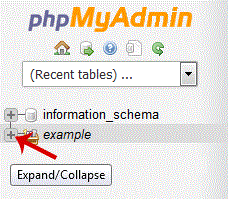
. Under
your cpanel username, you can see list of all databases. Select appropriate database which you want to optimize.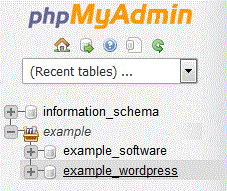
5. Scroll down and mark "Check All" then. Drop-down option and select "Optimize tables".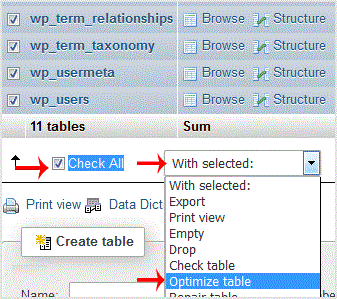
Table successfully optimized.
- 0 Kunder som kunne bruge dette svar
-
How to delete a database in cpanel?
1. Log into your cpanel account.2. In the "Databases" section, click on "SQL Databae"...
How to rename a database in cpanel?1. Log into your cpanel account.2. In the "Databases" section, click on "SQL Databae"...
How to Create a Database Username in cpanel?1. Log into your cpanel account.2. In the "Databases" section, click on "SQL Databae"...
How to create a database in cpanel?1. Log into your cpanel account.2. In the "Databases" section, click on "SQL Databae"...
How to add a user to a database and add privileges?1. Log into your cpanel account.2. In the "Databases" section, click on "SQL Databae"...
