1. Log.. (e.g. www.example.com:2443/siteworx/ )
2. Under "SiteWorx .", click the "Hosting Features" . item if it is not already open.
3.. "Softaculous" option.![]()
4. SiteWorx will open a Softaculous Interface.
5. On the left side of your screen you should locate the "Forums" category. Click on it and then. "AEF" link that will appear.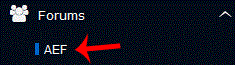
6.. "Install" babies
7. Fill the necessary field under the "Software Setup" field:
- Choose Protocol: You can leave this as it is.
- Choose Domain: If you don't have multiple domains, leave this as it is.
- In Directory: If you want to install this in a directory, for example example.com/forum, enter the directory name. Otherwise, leave this blank to install in your main domain example.com
8. Enter the following details under the "Board Settings" field:
Board Name: Name of the forum
Board E-mail: The forums e-mail address
Use UTF-8 Character Set: Chose this If you are going to work with multiple languages.
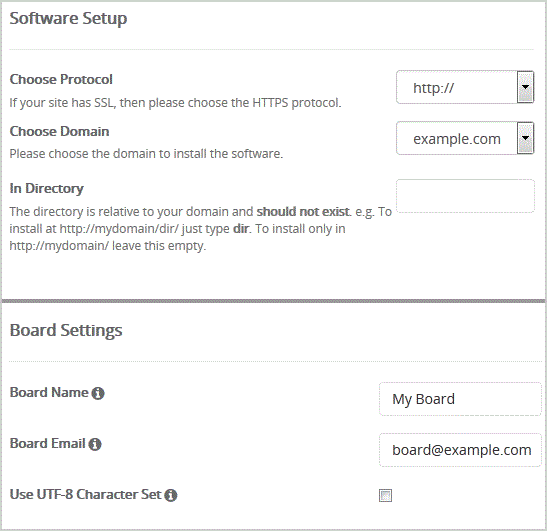
9. Under the "Admin Account" field enter the following information:
Admin Username: Your new AEF username (for security reason do not use the "Administrator" or the "Admin" username.)
Admin Password: Use a strong password.
Admin Email: Your e-mail address. (Useful for administrator account password reset, notification, etc)
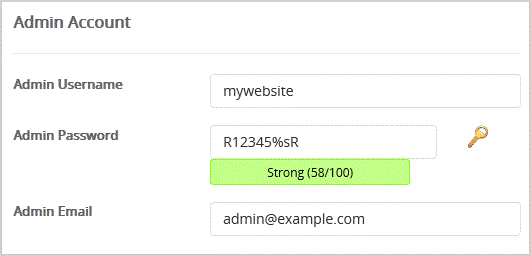
Note: Copy the admin username and password on a notepad because you will need these login details to access the admin area of your AEF Forum.
10. Advanced Options: Leave this as it is, unless you want to change the database name or take an automated backup. Please note that taking frequent backups may take a lot of disk space.
Finally, scroll down to the end of page and. Install babies.

- 0 Users Found This Useful
-
How to Install phpBB Forum via Softaculous in SiteWorx?
1. Log.. (e.g. www.example.com:2443/siteworx/ )2. Under "SiteWorx .", click the "Hosting...
How to Install SMF Simplemachine Forum via Softaculous in SiteWorx?1. Log.. (e.g. www.example.com:2443/siteworx/ )2. Under "SiteWorx .", click the "Hosting...
How to Install MyBB Forum via Softaculous in SiteWorx?1. Log.. (e.g. www.example.com:2443/siteworx/ )2. Under "SiteWorx .", click the "Hosting...
How to Install Vanilla Forum via Softaculous in SiteWorx?1. Log.. (e.g. www.example.com:2443/siteworx/ )2. Under "SiteWorx .", click the "Hosting...
How to Install PunBB Forum via Softaculous in SiteWorx?1. Log.. (e.g. www.example.com:2443/siteworx/ )2. Under "SiteWorx .", click the "Hosting...
