You can install a new WordPress theme without having any technical knowledge. It"s so easy and automated.
1. Login to your WordPress admin dashboard.
2. Under the dashboard ., hover your mouse on "Appearance" and then click on "Themes".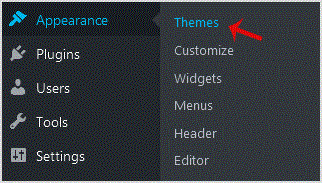
3. Click on "Add New".
. In Add themes page, you can search for a theme or browse the themes from "Featured", "Popular", "Latest" options. If you hover your mouse over any themes, you will be presented with two options - "Activate" and "Live Preview".
5. Hover your mouse on any theme you like and then click on "Install".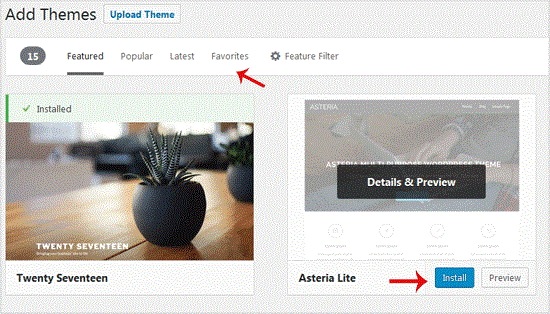
6. A newly installed theme will show you the "Activate" option. Click it!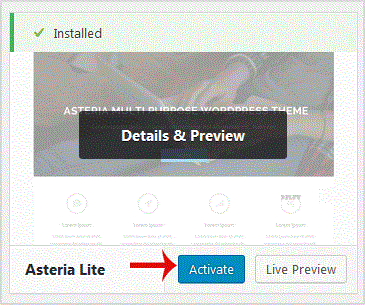
Congratulations, you have installed and activated a new theme on your blog.
- 0 Пользователи нашли это полезным
-
How to remove multiple posts with a single click in WordPress?
It is possible to remove multiple post in your WordPress dashboard. You can also remove selected...
How to remove your post in Wordpress?You can remove your published or draft post in Wordpress.1. Login to your WordPress admin...
How to add a new category in WordPress?1. Login to your WordPress admin dashboard.2. Under the dashboard ., hover your mouse on Posts...
How to remove the Uncategorized category from WordPress?You can not remove "Uncategorized" Category but you can rename it1. Login to your WordPress admin...
How to remove a category in WordPress?If you want to remove WordPress category then follow this instruction:1. Login to your WordPress...
