To create a new e-mail address, perform the following steps:
1. Log.. (e.g. www.example.com:2443/siteworx/ )
2. Under "SiteWorx .", click the "Hosting Features" . item if it is not already open.
3. Click the "E-mail" . item and then click on "Mailboxes" option.
. Under the "Add an E-mail Box" tab, enter the e-mail address that .create, such as "my-first-email".
5.. "Add" babies.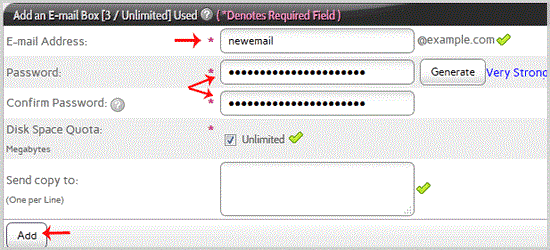
Once your e-mail account is created, it will appear under the "Existing E-mail Boxes" tab. 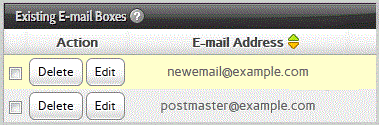
- 0 brukere syntes dette svaret var til hjelp
-
How to Remove Email account in SiteWorx?
To remove a email address, perform the following steps:1. Log. (e.g....
How to change your e-mail password at SiteWorx?To change your e-mail password, perform the following steps:1. Log.. (eg:...
How to Access your Email Account from SiteWorx Webmail?1. Log.. (e.g. www.example.com:2443/siteworx/ )2. Under "SiteWorx .", click the "Hosting...
How to forward email to Gmail, Yahoo or other e-mail service providers?1. Log.. (e.g. www.example.com:2443/siteworx/ )2. Under "SiteWorx .", click the "Hosting...
How to create an E-mail Autoresponder when you are unavailable or on vacation in SiteWorx?If you are going on a holiday or will be unavailable for a few days or a month, you can create an...
