1. Log into your cpanel account.
2. In the "Databases" section, click on "SQL Databae" Icon.
![]()
3. Under "Current Databases", You can see list of your all databases. Locate the Database and then click on "Rename" Icon.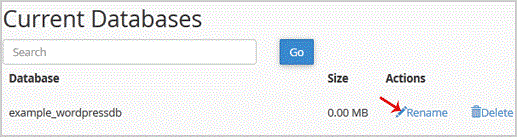
. Change database name and then click on "Proceed" babies.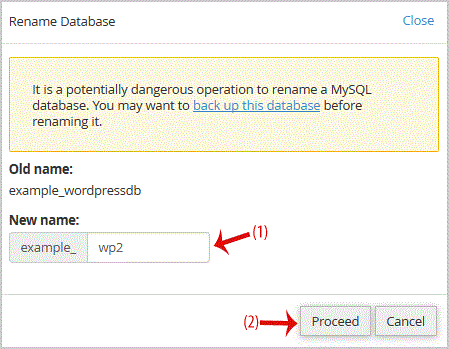
- 0 用户发现这很有用
-
How to delete a database in cpanel?
1. Log into your cpanel account.2. In the "Databases" section, click on "SQL Databae"...
How to Create a Database Username in cpanel?1. Log into your cpanel account.2. In the "Databases" section, click on "SQL Databae"...
How to create a database in cpanel?1. Log into your cpanel account.2. In the "Databases" section, click on "SQL Databae"...
How to add a user to a database and add privileges?1. Log into your cpanel account.2. In the "Databases" section, click on "SQL Databae"...
How to import database via phpMyAdmin in cpanel?1. Log into your cpanel account.2. In the "Databases" section, click on "phpMyAdmin" Icon. 3. In...
